crwdns2935425:02crwdne2935425:0
crwdns2931653:02crwdne2931653:0

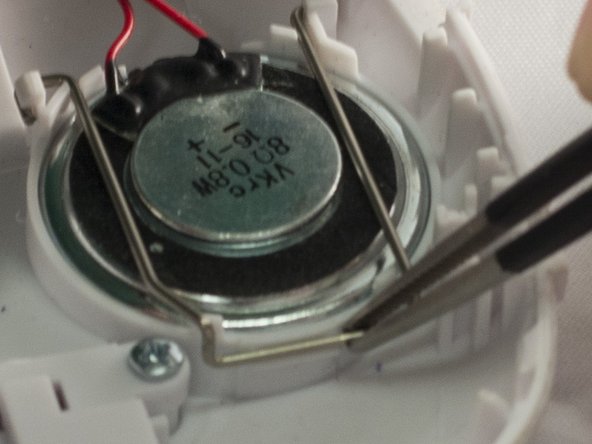


-
Grip the speaker's metal clasp with tweezers and then pull on the clasp to remove.
| - | [* black] Grip the speaker's metal clasp with tweezers and then pull on the clasp to remove. |
|---|---|
| + | [* black] Grip the speaker's metal clasp with [product|IF145-020|tweezers] and then pull on the clasp to remove. |
| [* icon_note] If pulling on the clasp is not working, try gripping the clasp with the tweezers again. Then tilt the tweezers towards the speaker. This should press the metal of the tweezers against the plastic holding the speaker in place and create enough leverage to pop the clasp out of place. |
crwdns2944171:0crwdnd2944171:0crwdnd2944171:0crwdnd2944171:0crwdne2944171:0