crwdns2935425:02crwdne2935425:0
crwdns2931653:02crwdne2931653:0

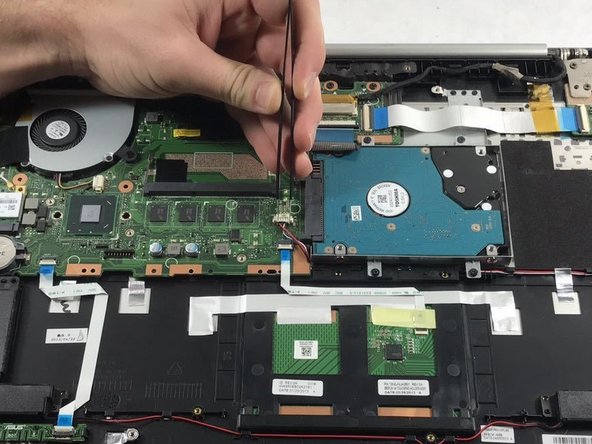
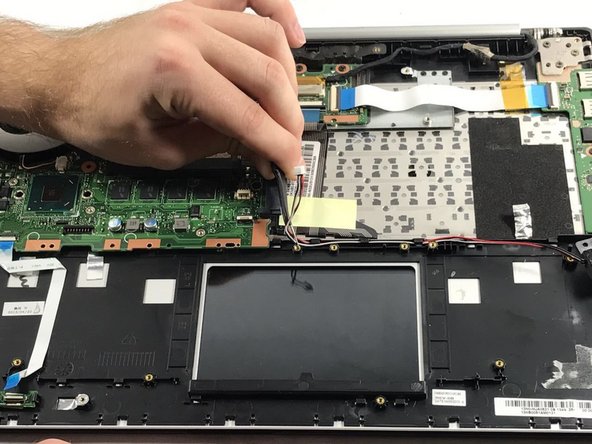



-
Remove the ribbon cable for the LED lights.
-
Remove the speaker wire cable from the main board.
-
Slowly pull the speaker wire from the assembly.
crwdns2944171:0crwdnd2944171:0crwdnd2944171:0crwdnd2944171:0crwdne2944171:0