crwdns2935425:05crwdne2935425:0
crwdns2931653:05crwdne2931653:0


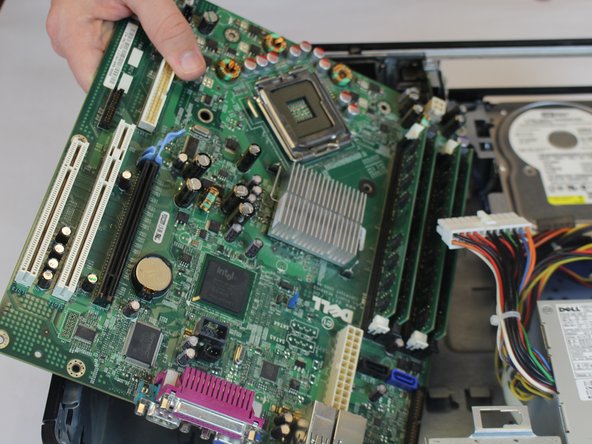



-
Remove the back plate by lifting straight out by the blue latch that secures the graphics card.
-
Pull the end of the motherboard closest to the back of the computer away from the static back plate.
-
Lift this end away and out of the case.
crwdns2944171:0crwdnd2944171:0crwdnd2944171:0crwdnd2944171:0crwdne2944171:0