crwdns2935425:02crwdne2935425:0
crwdns2931653:02crwdne2931653:0

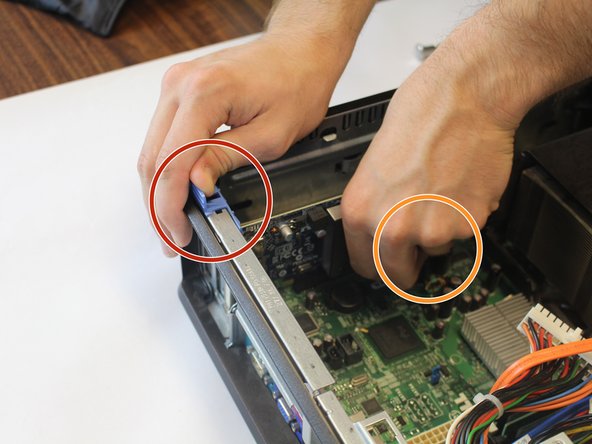
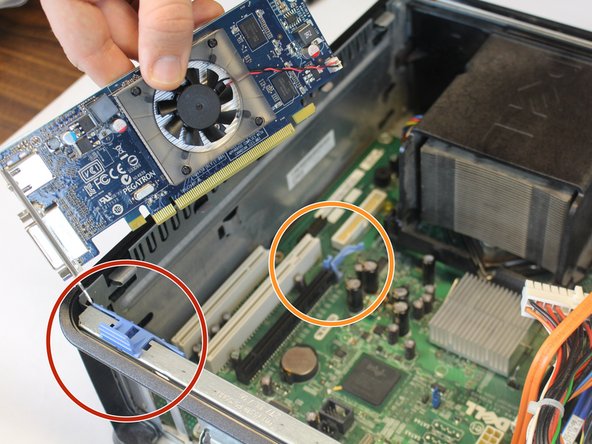



-
Remove the graphics card.
-
Lift the blue latch on the fat end of the graphics card.
-
Pull the blue lever on the skinny end of the graphics card toward the power supply.
-
Pull out one end of the card at a time.
crwdns2944171:0crwdnd2944171:0crwdnd2944171:0crwdnd2944171:0crwdne2944171:0