crwdns2935425:014crwdne2935425:0
crwdns2931653:014crwdne2931653:0

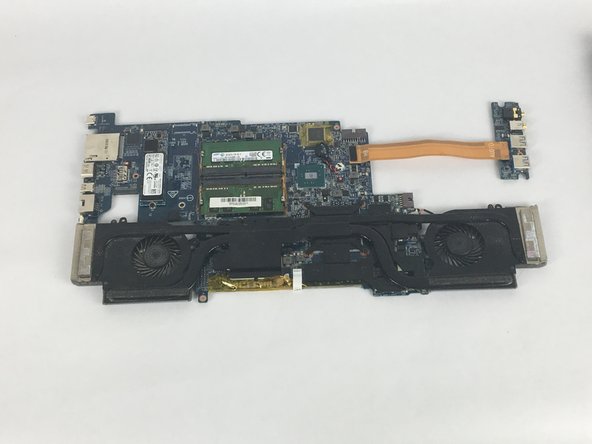


-
After you remove all the connected wires and unscrew all the screws that holds the motherboard to the laptop, take the motherboard out as shown in the picture.
crwdns2944171:0crwdnd2944171:0crwdnd2944171:0crwdnd2944171:0crwdne2944171:0