crwdns2935425:03crwdne2935425:0
crwdns2931653:03crwdne2931653:0

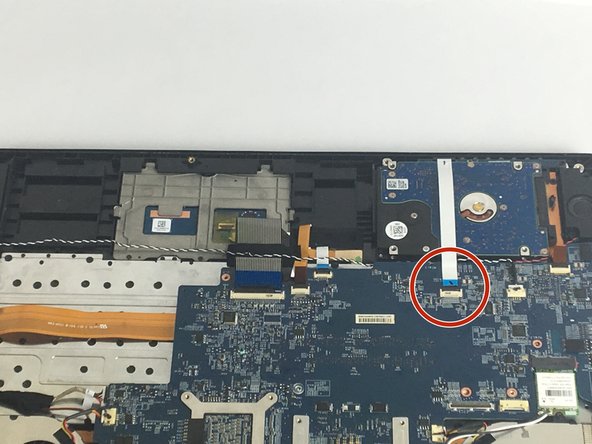




-
Locate the Hard drive
-
Unplug it gently by lifting it up to unlock the black cover that connects it to the motherboard
-
Unplug the hard drive
crwdns2944171:0crwdnd2944171:0crwdnd2944171:0crwdnd2944171:0crwdne2944171:0