crwdns2935425:04crwdne2935425:0
crwdns2931653:04crwdne2931653:0

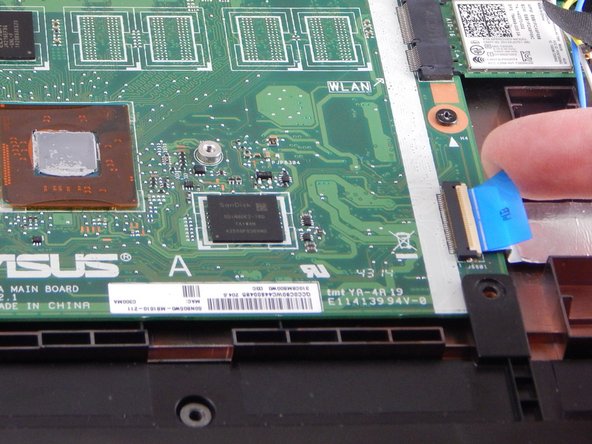
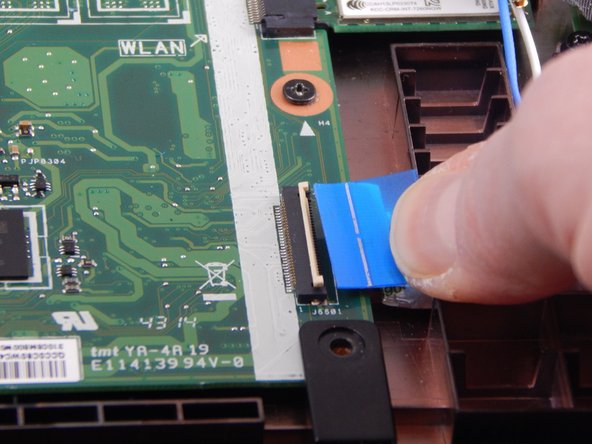



-
Flip back the hinge that secures the blue daughterboard cable to the motherboard using the tweezers.
-
Disconnect the blue cable connecting the motherboard to the daughterboard by pulling on the blue cable tab.
| - | [* black] Flip back the hinge that secures the blue daughterboard cable to the motherboard using the tweezers. |
|---|---|
| + | [* black] Flip back the hinge that secures the blue daughterboard cable to the motherboard using the [product|IF145-020|tweezers]. |
| [* black] Disconnect the blue cable connecting the motherboard to the daughterboard by pulling on the blue cable tab. |
crwdns2944171:0crwdnd2944171:0crwdnd2944171:0crwdnd2944171:0crwdne2944171:0