crwdns2935425:01crwdne2935425:0
crwdns2931653:01crwdne2931653:0


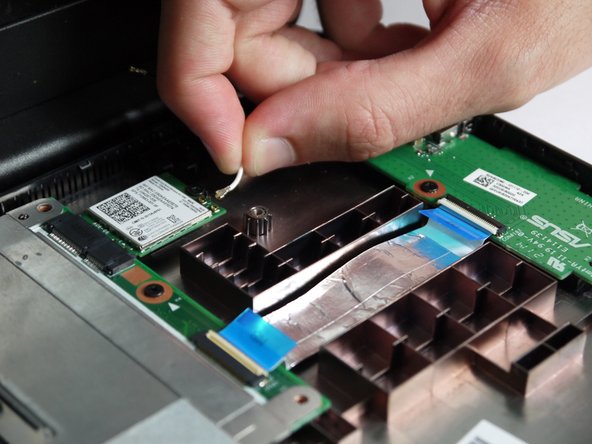



-
Placing the Chromebook in the upright position, the LAN card is located on the upper right side of the shell.
-
The LAN card is pinned down with 2 coaxial connectors: main power and auxiliary input.
-
To disconnect, gently pull off the two connections using an upwards motion.
crwdns2944171:0crwdnd2944171:0crwdnd2944171:0crwdnd2944171:0crwdne2944171:0