crwdns2931527:0crwdnd2931527:0crwdnd2931527:0crwdnd2931527:0crwdne2931527:0
crwdns2935425:010crwdne2935425:0
crwdns2931653:010crwdne2931653:0


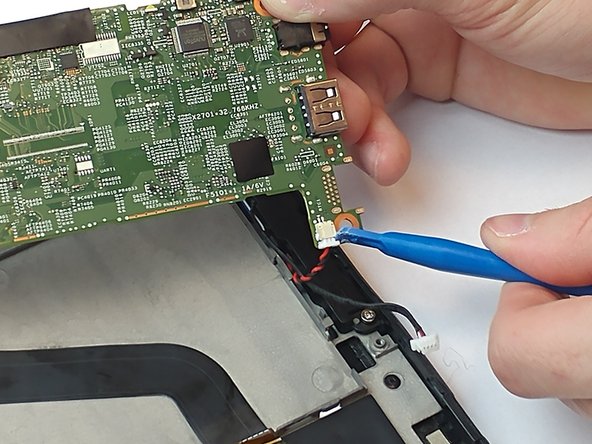



-
Rotate the motherboard upwards from the tablet using tweezers, but do not remove completely from the device. As you lift, disconnect the black and red wire located underneath the motherboard before removing it completely from the tablet.
crwdns2944171:0crwdnd2944171:0crwdnd2944171:0crwdnd2944171:0crwdne2944171:0