crwdns2935425:02crwdne2935425:0
crwdns2931653:02crwdne2931653:0

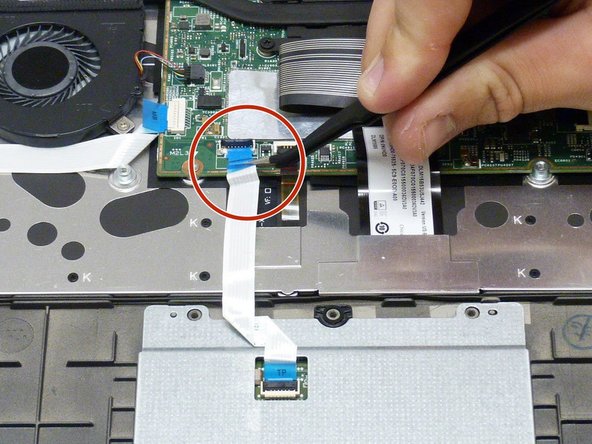
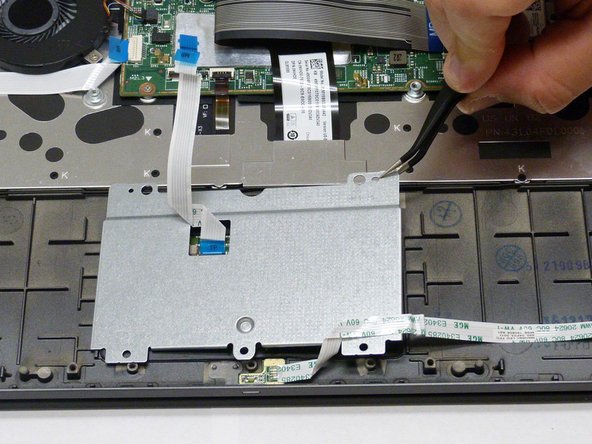



-
Remove the six 2mm screws located around the maouse pad cover.
-
Using either fingernails or tweezers, lift the black cover on the ribbon cable and pull the cable loose from he motherboard.
-
Once the ribbon cable is disconnected lift up on the back cove to remove it and expose the mouse pad.
crwdns2944171:0crwdnd2944171:0crwdnd2944171:0crwdnd2944171:0crwdne2944171:0