crwdns2935425:01crwdne2935425:0
crwdns2931653:01crwdne2931653:0

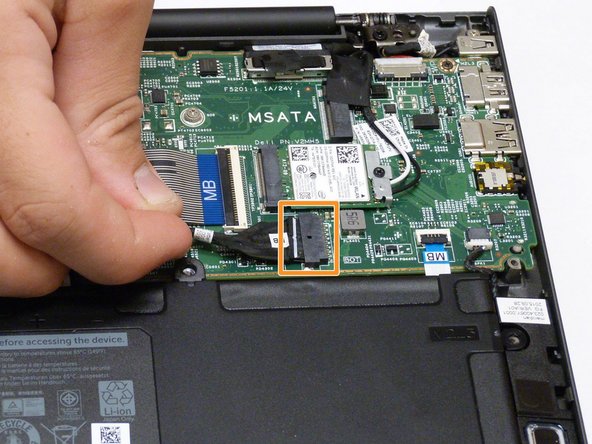




-
The battery must be removed to access the mouse pad. To remove the battery, undo the two, 2mm screws located on each side.
-
Once all four screws are removed, unplug the battery connection cable by hand to disconnect the battery from the motherboard.
-
To remove the battery, lift up on one side to get you fingers underneath and lift away.
crwdns2944171:0crwdnd2944171:0crwdnd2944171:0crwdnd2944171:0crwdne2944171:0