crwdns2935425:03crwdne2935425:0
crwdns2931653:03crwdne2931653:0


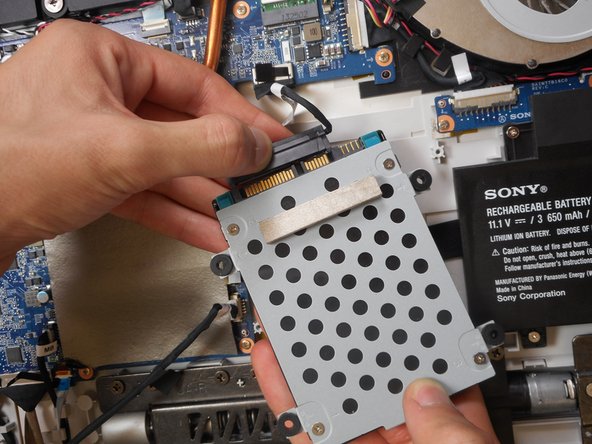



-
Gently lift the hard drive upwards.
-
Ensure you have a gentle hold on the hard drive cable.
-
Gently pull the cable from the base where the cable header meets the hard drive.
crwdns2944171:0crwdnd2944171:0crwdnd2944171:0crwdnd2944171:0crwdne2944171:0