crwdns2935425:03crwdne2935425:0
crwdns2931653:03crwdne2931653:0


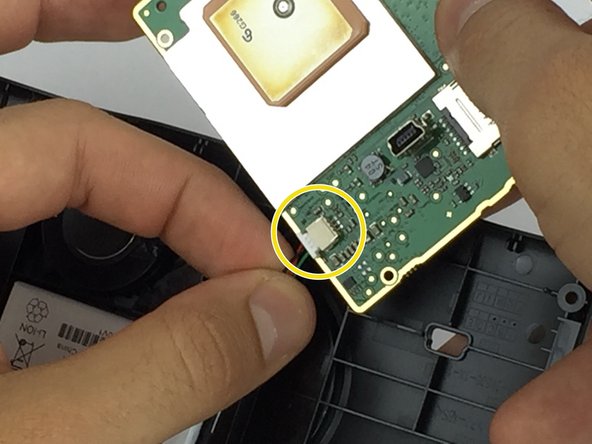



-
Use the plastic opening tool to carefully pry the battery from the case.
-
Then remove the 5mm screws that are present on the motherboard.
-
Disconnect the battery from the motherboard, by pinching the wires and pulling straight out.
crwdns2944171:0crwdnd2944171:0crwdnd2944171:0crwdnd2944171:0crwdne2944171:0