crwdns2935425:01crwdne2935425:0
crwdns2931653:01crwdne2931653:0


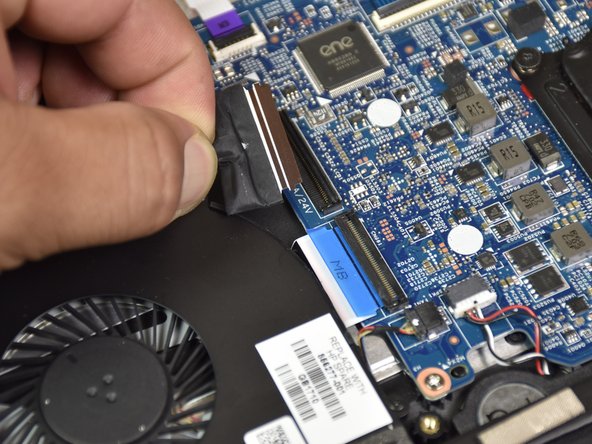



-
Disconnect the port of the fan by flipping the black tab with the small blue plastic opening tool.
-
Remove the cable from the connector.
crwdns2944171:0crwdnd2944171:0crwdnd2944171:0crwdnd2944171:0crwdne2944171:0