crwdns2935425:02crwdne2935425:0
crwdns2931653:02crwdne2931653:0

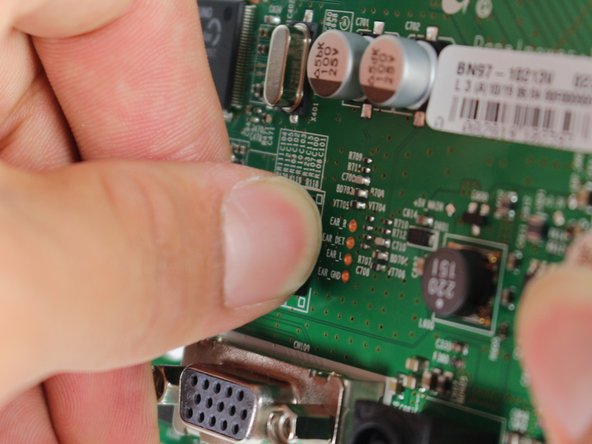


-
Squeeze the rear tabs located on the back of the motherboard with your thumb and index finger.
-
While squeezing both tabs, pull the audio jack out from the front of the motherboard.
crwdns2944171:0crwdnd2944171:0crwdnd2944171:0crwdnd2944171:0crwdne2944171:0