crwdns2931527:0crwdnd2931527:0crwdnd2931527:0crwdnd2931527:0crwdne2931527:0
crwdns2935425:01crwdne2935425:0
crwdns2931653:01crwdne2931653:0

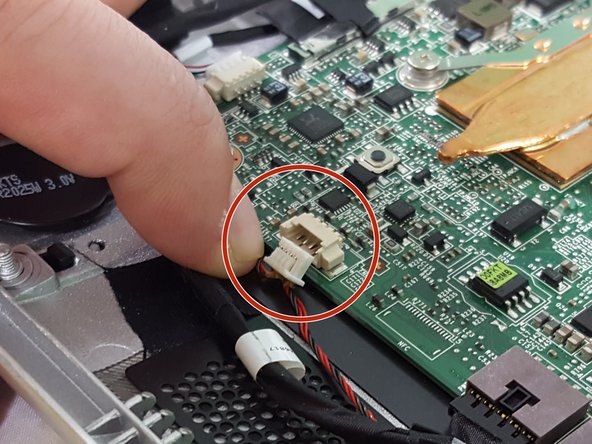


-
Locate the intertwined black and red wires that connect the two small, black speakers and the motherboard, as shown in the picture.
-
Disconnect this wire from the motherboard by carefully pulling it out.
crwdns2944171:0crwdnd2944171:0crwdnd2944171:0crwdnd2944171:0crwdne2944171:0