crwdns2935425:07crwdne2935425:0
crwdns2931653:07crwdne2931653:0

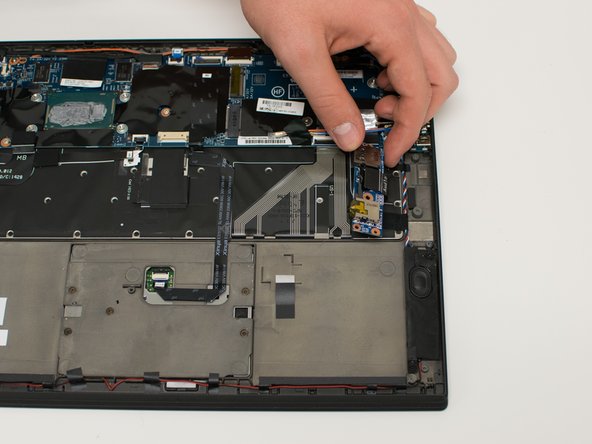
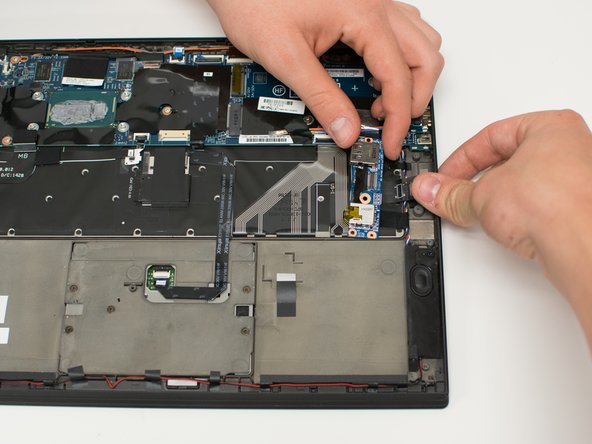



-
Unscrew the 4mm screw from the audio card.
-
Pull the audio card straight back from the side of the laptop and flip it over, exposing the flat topped connector.
-
Disconnect the flat topped connector by pulling straight up from its socket.
-
Remove the audio card.
crwdns2944171:0crwdnd2944171:0crwdnd2944171:0crwdnd2944171:0crwdne2944171:0