crwdns2935425:02crwdne2935425:0
crwdns2931653:02crwdne2931653:0

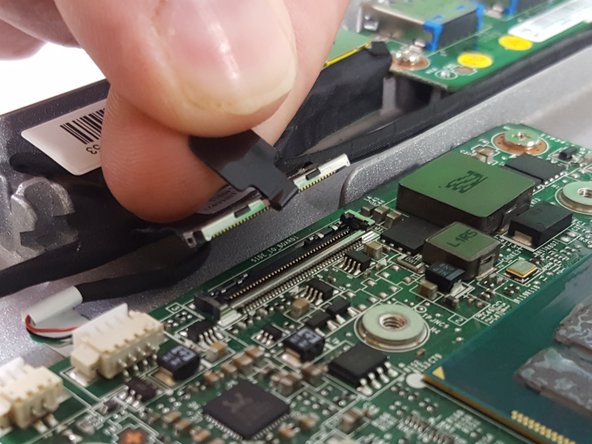


-
Remove each of the highlighted plugs on the motherboard and set them off the motherboard.
-
Use light pressure to remove the plugs, be gentle not to hurt any connections.
-
Some plugs have tabs as shown on the picture, pull on these tabs lightly to remove the plugs.
crwdns2944171:0crwdnd2944171:0crwdnd2944171:0crwdnd2944171:0crwdne2944171:0