crwdns2931529:0crwdnd2931529:0crwdnd2931529:0crwdnd2931529:03crwdnd2931529:0crwdne2931529:0
crwdns2935425:01crwdne2935425:0
crwdns2931653:01crwdne2931653:0


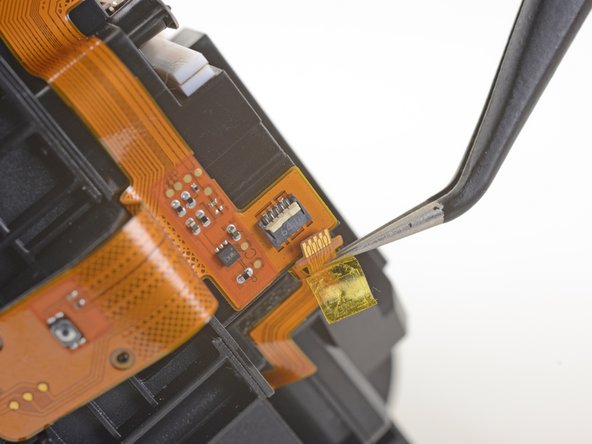



Disconnect the facerest midframe
-
Use a pair of tweezers to peel back the plastic covering the eyepiece midframe cable socket.
-
Use the pointed end of a spudger to flip up the plastic locking flap on the socket.
-
Slide the cable straight out of its socket to remove it.
| [title] Disconnect the facerest midframe | |
| - | [* black] Use a pair of tweezers to peel back the plastic covering the eyepiece midframe cable socket. |
| + | [* black] Use a pair of [product|IF145-020|tweezers] to peel back the plastic covering the eyepiece midframe cable socket. |
| [* black] Use the pointed end of a spudger to flip up the plastic locking flap on the socket. | |
| [* black] Slide the cable straight out of its socket to remove it. |
crwdns2944171:0crwdnd2944171:0crwdnd2944171:0crwdnd2944171:0crwdne2944171:0