crwdns2935425:07crwdne2935425:0
crwdns2931653:07crwdne2931653:0

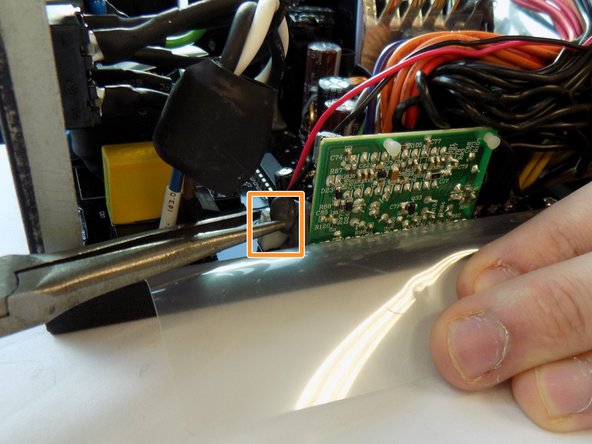


-
Follow the wire to find where the fan connects to the board.
-
Using the needle nose pliers grab onto the plastic end of the wire and pull very lightly up on the plastic. Simultaneously, use the corner of the screwdriver to apply light pressure to the two holes to release the from being connected to the board. Doing this should allow for the the fan to be released from the board.
-
Remove the defective fan from the power supply.
crwdns2944171:0crwdnd2944171:0crwdnd2944171:0crwdnd2944171:0crwdne2944171:0