crwdns2935425:03crwdne2935425:0
crwdns2931653:03crwdne2931653:0
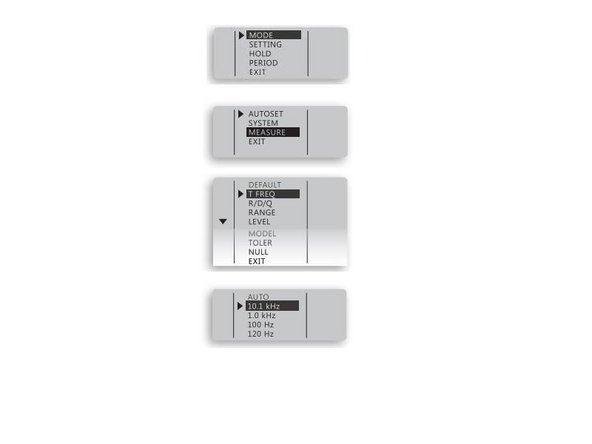
-
Now the Test Frequency needs to be changed to 10KHz.
-
Press the Navigation button again, and select MEASURE. Then SETTING, then T.FREQ. Select 10KHz.
-
The number on the screen that appears is the capacitance between the two tweezer tips at their default distance. This is the Capacitance Offset.
-
The offset is varied by the distance between the tips. The smaller the component, the closer the tips are together, thus a higher offset evaluation.
crwdns2944171:0crwdnd2944171:0crwdnd2944171:0crwdnd2944171:0crwdne2944171:0