crwdns2935425:09crwdne2935425:0
crwdns2931653:09crwdne2931653:0


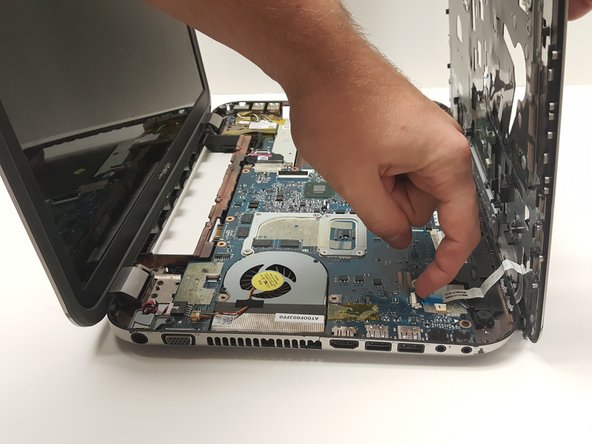



-
Separate the palm rest from the bottom base using the 2.0mm flat head screwdriver as a lever.
-
Unplug the ribbon cable underneath the palm rest.
crwdns2944171:0crwdnd2944171:0crwdnd2944171:0crwdnd2944171:0crwdne2944171:0