crwdns2935425:05crwdne2935425:0
crwdns2931653:05crwdne2931653:0

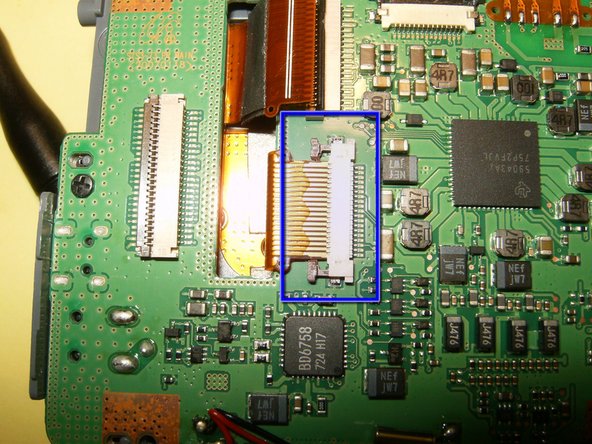




-
Remove the CCD and the lens ribbon cable from the connectors.
-
To release the CCD cable, gently slide the brown clips on either side to the left. This will release the cable.
-
Desolder the connector from the top PCB. Use a soldering wick and flux to make the task easier.
crwdns2944171:0crwdnd2944171:0crwdnd2944171:0crwdnd2944171:0crwdne2944171:0