crwdns2935425:03crwdne2935425:0
crwdns2931653:03crwdne2931653:0

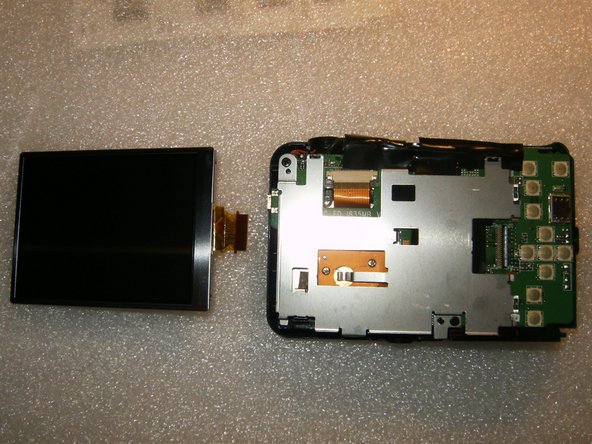


-
Lift the LCD out of the tray and move it to the right of the tray. The cable is still attached to the logic board via a latch.
-
With the plastic opening tool, or your fingernails, gently flip the latch to the left side. This will free the LCD cable. Remove the LCD and install your new one.
crwdns2944171:0crwdnd2944171:0crwdnd2944171:0crwdnd2944171:0crwdne2944171:0