crwdns2931529:0crwdnd2931529:0crwdnd2931529:0crwdnd2931529:02crwdnd2931529:0crwdne2931529:0
crwdns2935425:01crwdne2935425:0
crwdns2931653:01crwdne2931653:0

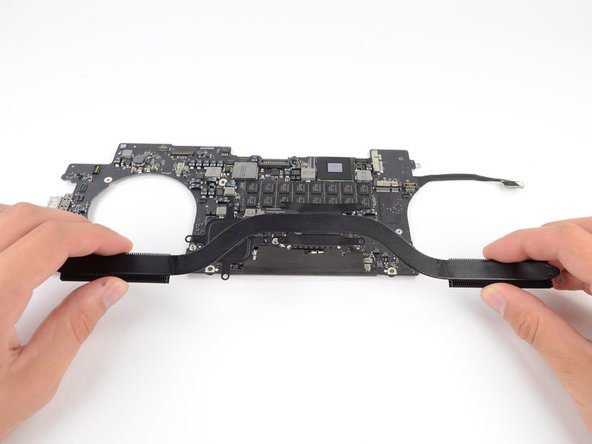


-
Remove the following eight screws securing the heat sink to the logic board:
-
Two 2.4 mm T5 screws
-
Six 3.4 mm T5 screws
-
Grip both ends of the heat sink and lift it up from the logic board.
crwdns2944171:0crwdnd2944171:0crwdnd2944171:0crwdnd2944171:0crwdne2944171:0