crwdns2931529:0crwdnd2931529:0crwdnd2931529:0crwdnd2931529:042crwdnd2931529:0crwdne2931529:0
crwdns2935425:01crwdne2935425:0
crwdns2931653:01crwdne2931653:0


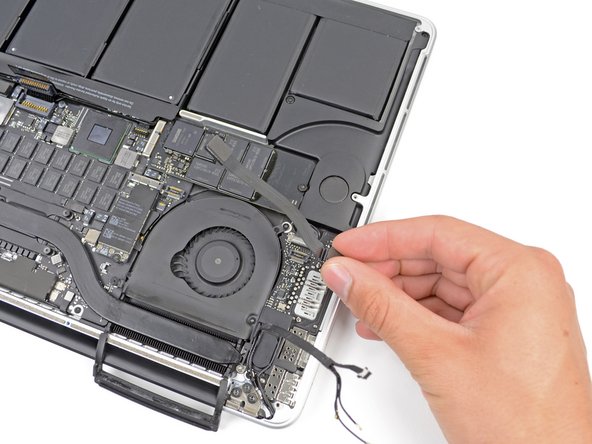



-
Using the flat end of a spudger, pry the I/O Board connector straight up out of its socket on the logic board.
-
In a similar fashion, remove the I/O Board cable connector from its socket on the I/O Board.
-
Remove the I/O Board cable from the MacBook Pro.
| - | [* black] Using the flat end of a spudger, pry the I/O Board connector straight up out of its socket on the logic board. On reassembly, connect this end first as it does not flex. |
|---|---|
| - | [* black] In a similar fashion, remove the I/O Board connector from its socket on the I/O Board. |
| + | [* icon_note] If your I/O Board cable's connectors have [link|https://guide-images.cdn.ifixit.com/igi/NcprwYqAITaNGRVg.full|notches in the padding], you will need to ***release a locking lever underneath the notch*** in order to remove the cable. If this is the case, ***don't pry up on the connector until the levers are unlatched***. |
| + | [* black] Using the flat end of a spudger, pry the I/O Board connector straight up out of its socket on the logic board. |
| + | [* icon_reminder] During reassembly, connect this end first, as it does not flex. |
| + | [* black] In a similar fashion, remove the I/O Board cable connector from its socket on the I/O Board. |
| [* black] Remove the I/O Board cable from the MacBook Pro. |
crwdns2944171:0crwdnd2944171:0crwdnd2944171:0crwdnd2944171:0crwdne2944171:0