crwdns2931527:0crwdnd2931527:0crwdnd2931527:0crwdnd2931527:0crwdne2931527:0
crwdns2935425:06crwdne2935425:0
crwdns2931653:06crwdne2931653:0


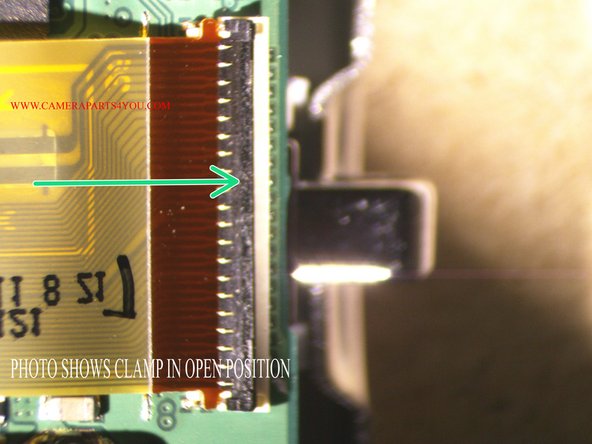



-
Release the cable clamp using a spudger or similar tool.. or just use your fingernail. Be careful because the clamp breaks easily. Another way to release the cable is to just pull the LCD cable out carefully... this will automatically release the clamp without the risk of damaging the clamp
-
If you decide to pull the cable out make sure you hold the flex cable tightly and pull horizontal to its installed position away from the clamp. Do not hold the LCD!!! Hold only the flex cable and hold it tight.
-
Example photos of open and closed ziff socket clamps
crwdns2944171:0crwdnd2944171:0crwdnd2944171:0crwdnd2944171:0crwdne2944171:0