crwdns2931529:0crwdnd2931529:0crwdnd2931529:0crwdnd2931529:03crwdnd2931529:0crwdne2931529:0
crwdns2935425:02crwdne2935425:0
crwdns2931653:02crwdne2931653:0

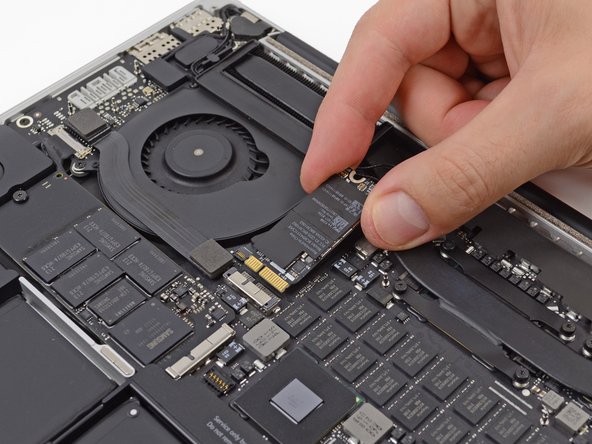


-
Remove the single 2.9 mm T5 Torx screw securing the AirPort board to the logic board.
-
Grasp the edges of the board and slide it out from its connector.
-
Lift and remove the AirPort board.
crwdns2944171:0crwdnd2944171:0crwdnd2944171:0crwdnd2944171:0crwdne2944171:0