crwdns2935425:05crwdne2935425:0
crwdns2931653:05crwdne2931653:0

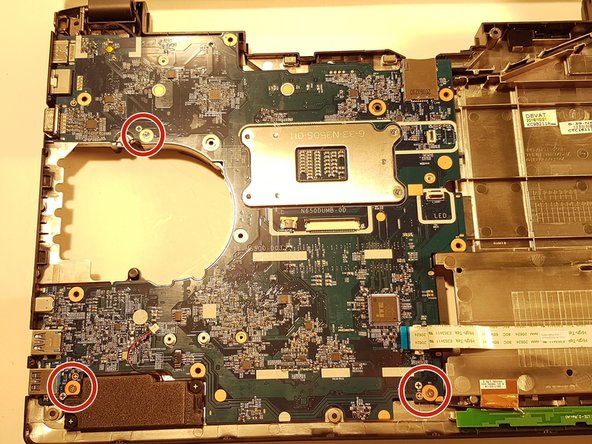
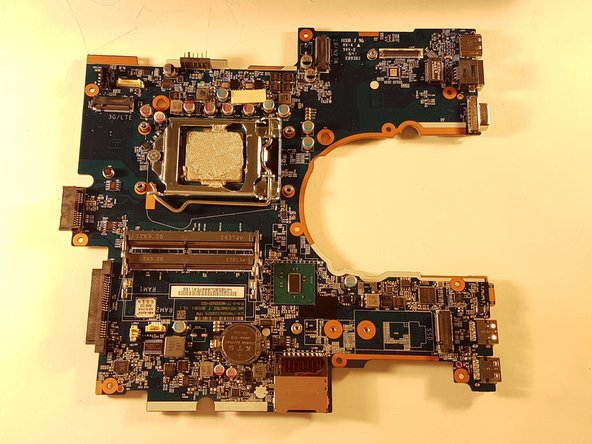



-
Enlevez le cache du port Micro SD qui est entouré en vert s'il y en a un
-
Dévissez les trois vis entourées en rouge
-
Retirez avec délicatesse la carte mère
crwdns2944171:0crwdnd2944171:0crwdnd2944171:0crwdnd2944171:0crwdne2944171:0