crwdns2931531:0crwdnd2931531:0crwdnd2931531:0crwdnd2931531:0crwdne2931531:0
crwdns2935425:01crwdne2935425:0
crwdns2931653:01crwdne2931653:0

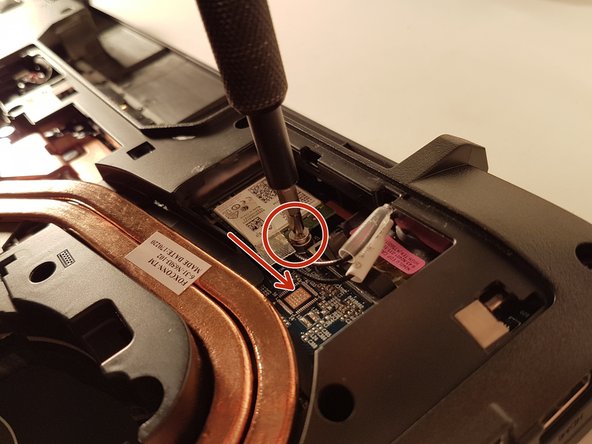
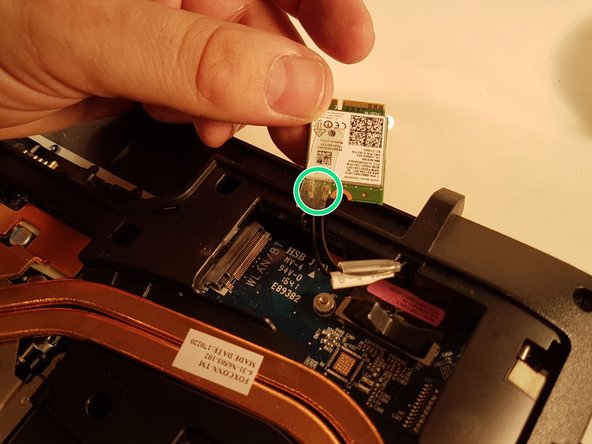



-
Dévissez la vis entourée en rouge
-
Déconnectez la carte WLAN dans le sens de la flèche rouge
-
Décrochez les deux connecteurs entourés en vert de la carte WLAN
crwdns2944171:0crwdnd2944171:0crwdnd2944171:0crwdnd2944171:0crwdne2944171:0