crwdns2935425:03crwdne2935425:0
crwdns2931653:03crwdne2931653:0

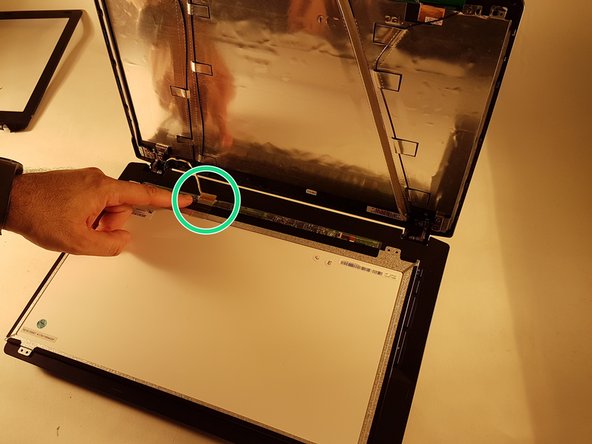
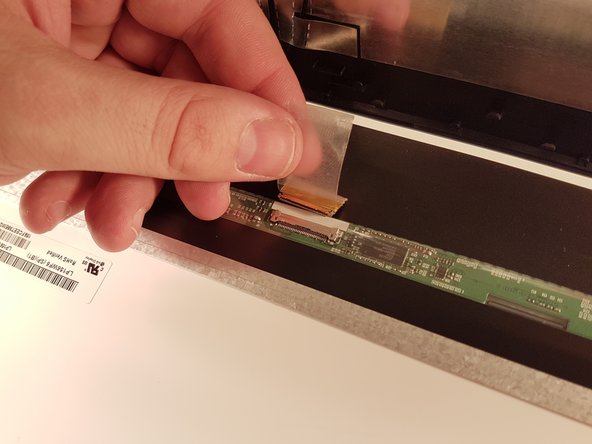



-
Dévissez les quatre vis entourées en rouge
-
Posez doucement l'écran sur le clavier
-
Retirez le morceau de scotch puis déconnectez le connecteur entouré en vert
crwdns2944171:0crwdnd2944171:0crwdnd2944171:0crwdnd2944171:0crwdne2944171:0