crwdns2931527:0crwdnd2931527:0crwdnd2931527:0crwdnd2931527:0crwdne2931527:0
crwdns2935425:02crwdne2935425:0
crwdns2931653:02crwdne2931653:0

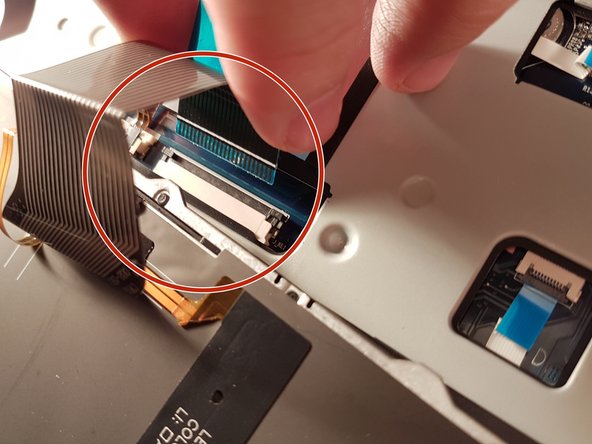




-
Retirez le connecteur entouré en rouge
-
Tirez le tiroir blanc qui retiens le connecteur entouré en bleu dans le sens de la flèche verte
-
Retirez le connecteur entouré en bleu
crwdns2944171:0crwdnd2944171:0crwdnd2944171:0crwdnd2944171:0crwdne2944171:0