crwdns2935425:04crwdne2935425:0
crwdns2931653:04crwdne2931653:0

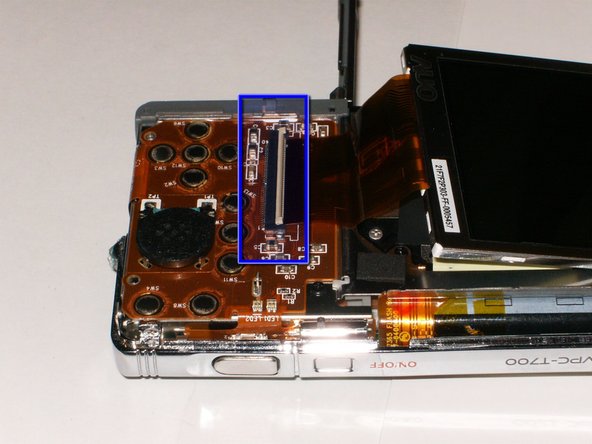




-
Open the ribbon cable connector by pulling the white clasp gently up.
-
Remove the old LCD.
crwdns2944171:0crwdnd2944171:0crwdnd2944171:0crwdnd2944171:0crwdne2944171:0