crwdns2935425:07crwdne2935425:0
crwdns2931653:07crwdne2931653:0


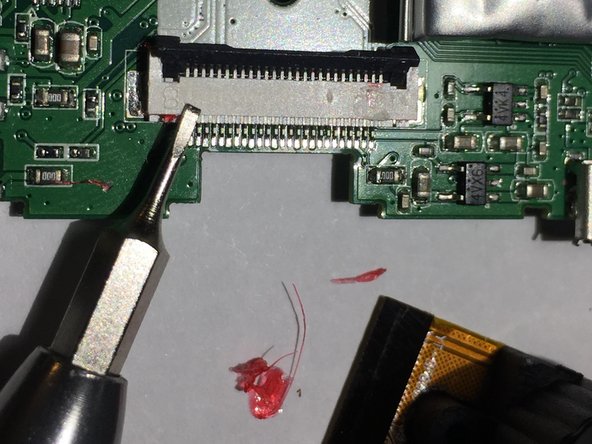



PCB and Camera Module
-
The only thing holding the camera to the board at this point is another flexible printed circuit cable with some adhesive on the connector and hold down.
-
This time I started from the connector end and carefully but with pressure used my 1.0 flathead bit to cleanly scrape off the goo.
-
Flip up the connector hold down "latch" with a spudger or the flathead bit and remove the flex cable and pull the camera module out.
crwdns2944171:0crwdnd2944171:0crwdnd2944171:0crwdnd2944171:0crwdne2944171:0