crwdns2931531:0crwdnd2931531:0crwdnd2931531:0crwdnd2931531:0crwdne2931531:0
crwdns2935425:02crwdne2935425:0
crwdns2931653:02crwdne2931653:0


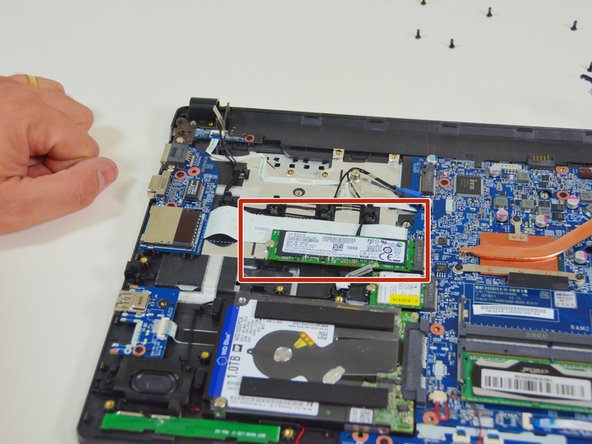



-
Décollez la bande adhésive du second connecteur.
-
Puis déconnectez le second connecteur.
-
Repérez ensuite le disque SSD M.2.
crwdns2944171:0crwdnd2944171:0crwdnd2944171:0crwdnd2944171:0crwdne2944171:0