crwdns2935425:06crwdne2935425:0
crwdns2931653:06crwdne2931653:0

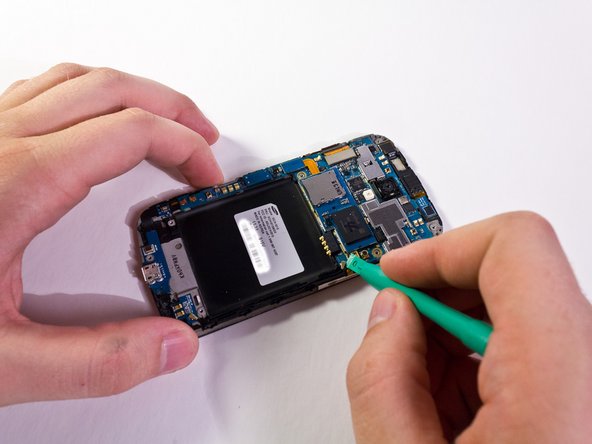


-
Next we need to detach some ribbon cables and an antenna cable from the main circuit board.
-
Micro USB board. Also has the front notification LED and the main microphone.
-
Screen connector.
-
Volume rocker. Some phones have this soldered to the mainboard - not CDMA.
-
GSM/Soldered: One user was able leave the volume rocker alone, and instead focus on the power button. You can gently separate the power button from the case - held in place only by glue - without remove detaching it from the circuit board. You can then rotate the circuit board out of your way.
-
Antenna.
-
Gently detach with the plastic opening tool.
crwdns2944171:0crwdnd2944171:0crwdnd2944171:0crwdnd2944171:0crwdne2944171:0