crwdns2935425:03crwdne2935425:0
crwdns2931653:03crwdne2931653:0
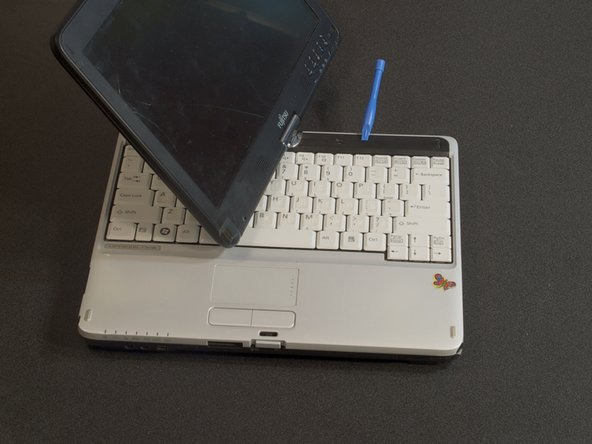



Remove the forward keyboard/screen bezel
-
Using your fingernails or a spudger, gently pry free the more forward section of the bezel. There are snap points holding it in place at either end.
-
Once it is free, press down the F-key row on the keyboard and carefully work the bezel over the keys to remove it.
crwdns2944171:0crwdnd2944171:0crwdnd2944171:0crwdnd2944171:0crwdne2944171:0