crwdns2935425:06crwdne2935425:0
crwdns2931653:06crwdne2931653:0

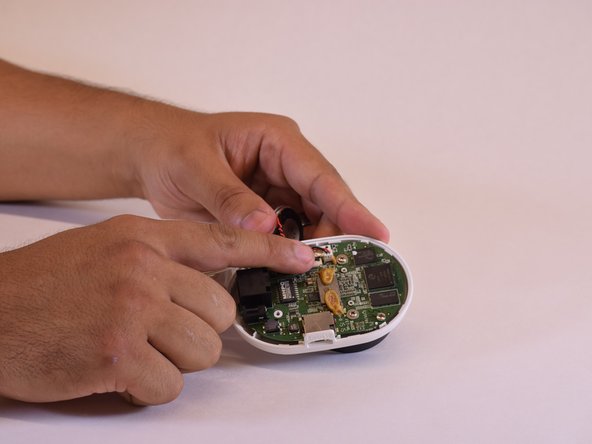




-
Gently take the speaker out of the cover.
-
Take out the red and black wires from a small plug-in on the main board.
crwdns2944171:0crwdnd2944171:0crwdnd2944171:0crwdnd2944171:0crwdne2944171:0