crwdns2935425:03crwdne2935425:0
crwdns2931653:03crwdne2931653:0

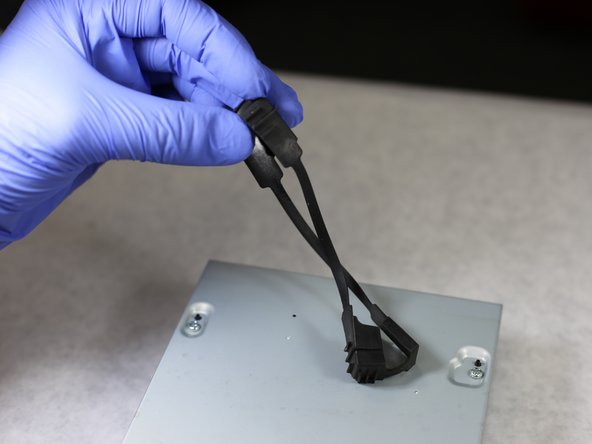




Start of the repair - how to get to the laser
-
Now that you have completed steps 1 and 2
-
Remove the elastic band on the disk drive.
crwdns2944171:0crwdnd2944171:0crwdnd2944171:0crwdnd2944171:0crwdne2944171:0