crwdns2935425:05crwdne2935425:0
crwdns2931653:05crwdne2931653:0

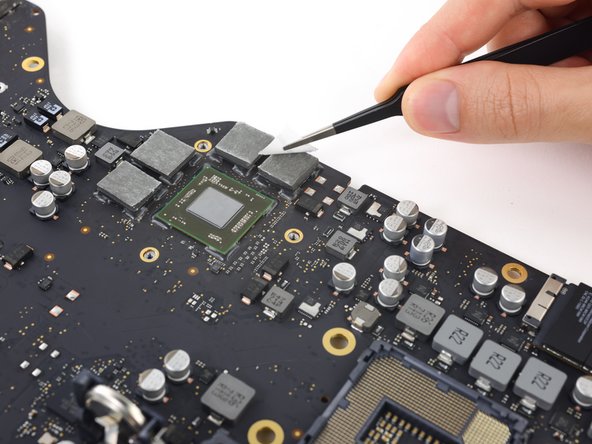


-
Apply thermal pads to the four VRAM modules around the GPU.
-
Use tweezers to peel the liner from the tops of the thermal pads.
| [* black] Apply thermal pads to the four VRAM modules around the GPU. | |
| [* icon_note] Alternatively, you can use a thick thermal paste such as K5-PRO. | |
| - | [* black] Use tweezers to peel the liner from the tops of the thermal pads. |
| + | [* black] Use [product|IF145-020|tweezers] to peel the liner from the tops of the thermal pads. |
crwdns2944171:0crwdnd2944171:0crwdnd2944171:0crwdnd2944171:0crwdne2944171:0