crwdns2935425:05crwdne2935425:0
crwdns2931653:05crwdne2931653:0


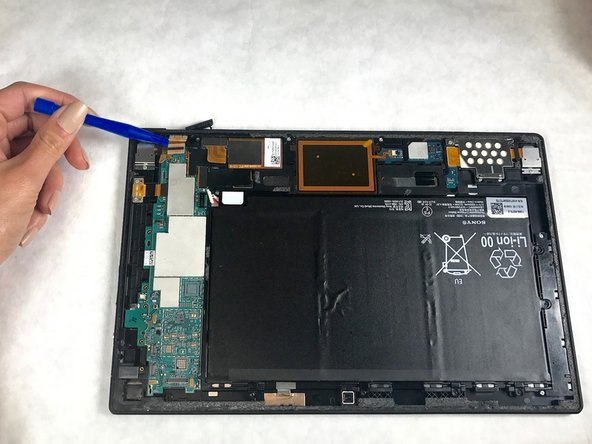



-
Use a Phillips head #0 screwdriver to remove the 3.06 mm screws from the Micro USB retaining plate.
-
Remove the cover plates.
-
Remove the USB port partially from its position. It can stay connected just moved out of the way.
crwdns2944171:0crwdnd2944171:0crwdnd2944171:0crwdnd2944171:0crwdne2944171:0