crwdns2935425:03crwdne2935425:0

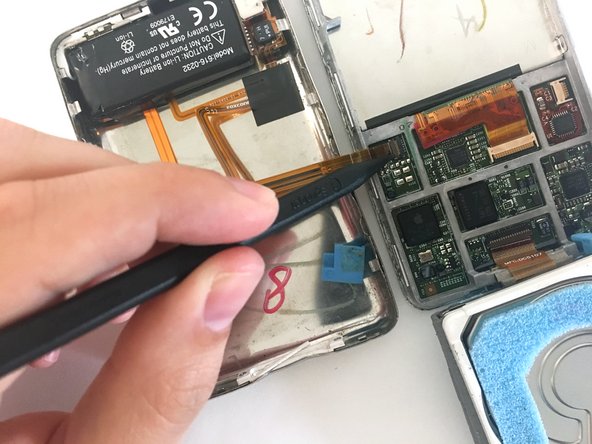


-
Avoid using the zoom. Unlike most cameras which use optical zoom, smartphones use digital zoom, which reduces the resolution of your image. Instead of using the zoom, simply move your phone as close as possible to the subject.
-
Avoid cropping images in your phone. Similar to using digital zoom, cropping in your phone reduces the resolution—and quality—of your photo. If you absolutely need to do some cropping, upload your original high resolution images to iFixit, and crop using our media manager.
-
The first image was taken with the camera's zoom and then cropped in the phone. This reduces the resolution and produces a grainy—or noisy—image. You can especially see this when you look at the image full-size.
-
The second image was taken with the phone as close to the subject as possible and cropped in iFixit's media manager.
crwdns2944171:0crwdnd2944171:0crwdnd2944171:0crwdnd2944171:0crwdne2944171:0