crwdns2935425:010crwdne2935425:0
crwdns2931653:010crwdne2931653:0

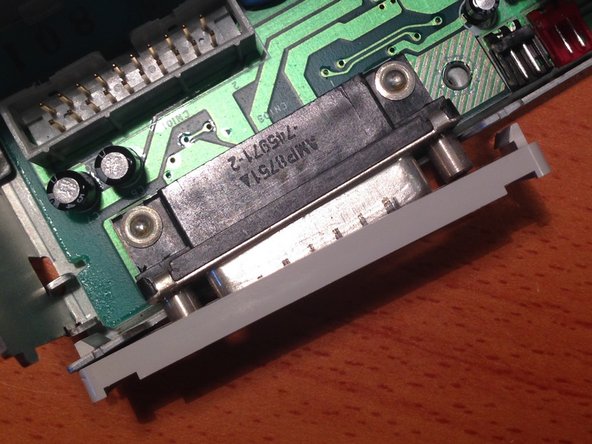
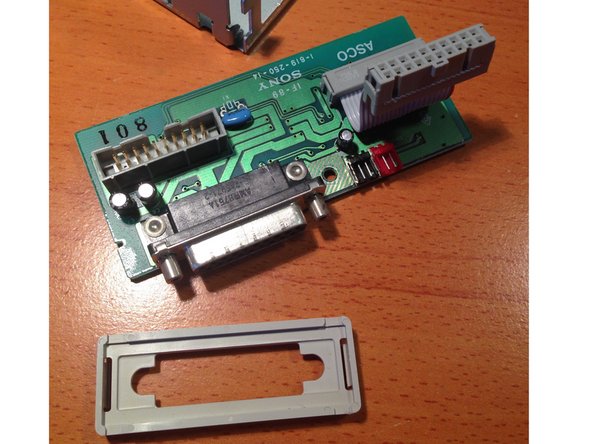



Removing the Main Board From the Chassis
-
Use a #2 Philips to remove the one screw holding the board in place.
-
Unclip the bezel from the daisy-chain port.
-
Tilt the board up and out.
crwdns2944171:0crwdnd2944171:0crwdnd2944171:0crwdnd2944171:0crwdne2944171:0