crwdns2935425:06crwdne2935425:0
crwdns2931653:06crwdne2931653:0

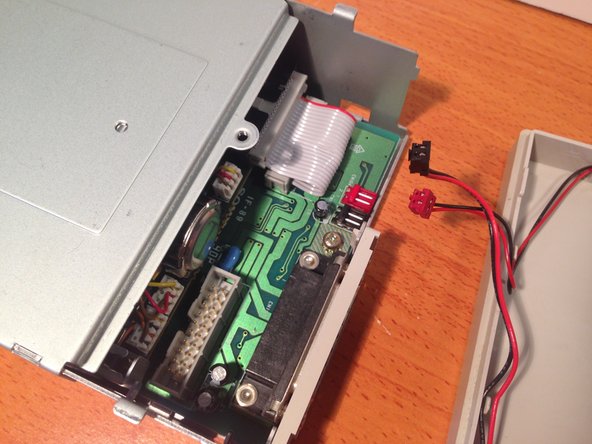




Disconnecting the Eject Button and Acvitity LED Cables From Main Board
-
Use a small jewelers flat tip screw driver to gently pry the cable ends from their connector headers.
-
Red header is the Activity LED
-
Black header is the Eject button
crwdns2944171:0crwdnd2944171:0crwdnd2944171:0crwdnd2944171:0crwdne2944171:0