crwdns2935425:010crwdne2935425:0
crwdns2931653:010crwdne2931653:0


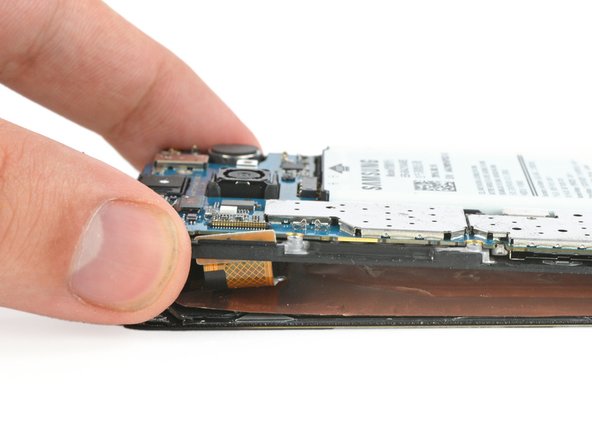



-
Separate the display from the display frame and cut the remaining glue at the top with an opening pick.
-
Carefully slide the display cable out of the slot in the display frame.
crwdns2944171:0crwdnd2944171:0crwdnd2944171:0crwdnd2944171:0crwdne2944171:0