crwdns2931529:0crwdnd2931529:0crwdnd2931529:0crwdnd2931529:02crwdnd2931529:0crwdne2931529:0
crwdns2935425:02crwdne2935425:0
crwdns2931653:02crwdne2931653:0

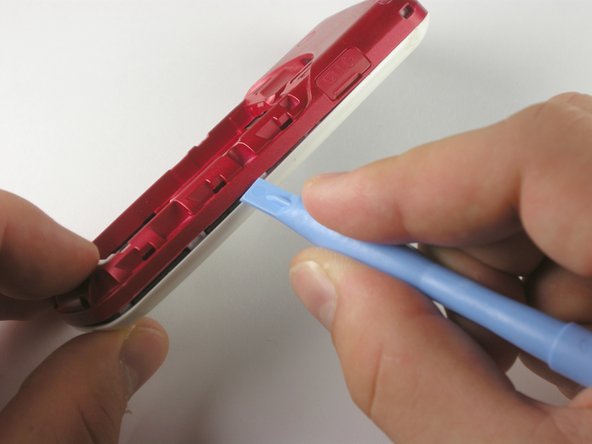


-
Using the plastic opening tool, pry open the body of the phone, starting at the bottom of the phone (this tends to be the easiest place to start).
-
Continue by sliding the opening tool around the perimeter of the phone. You should hear multiple clicking sounds as you complete this, indicating the clips are becoming unlatched.
crwdns2944171:0crwdnd2944171:0crwdnd2944171:0crwdnd2944171:0crwdne2944171:0