crwdns2935425:01crwdne2935425:0
crwdns2931653:01crwdne2931653:0

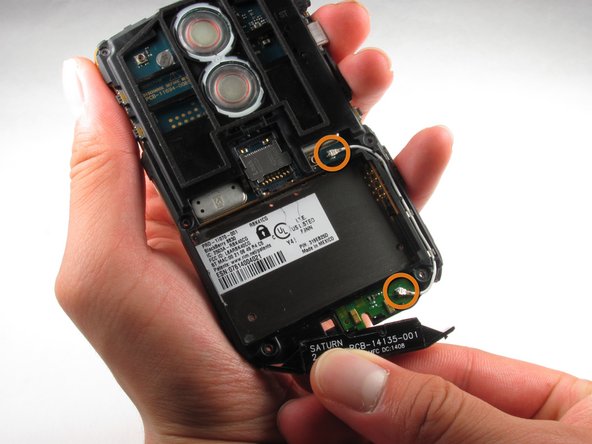




-
Grab and remove the middle bar located on the bottom of the phone.
-
Once the bar is removed, a small wire will be revealed. Remove the wire using your tweezers.
-
There are two places that wire is clipped in. To disconnect the wire, gently pull up on the wire until it pops off of the connector.
crwdns2944171:0crwdnd2944171:0crwdnd2944171:0crwdnd2944171:0crwdne2944171:0