crwdns2935425:01crwdne2935425:0
crwdns2931653:01crwdne2931653:0

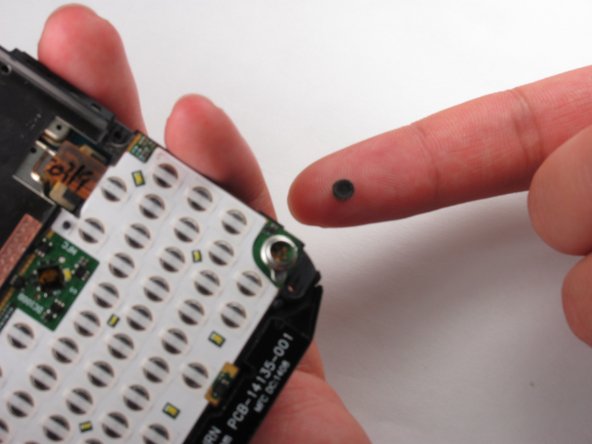


-
Once the microphone is revealed, use the flathead screwdriver, or the tip of a knife, to carefully pry the microphone out of the hole.
crwdns2944171:0crwdnd2944171:0crwdnd2944171:0crwdnd2944171:0crwdne2944171:0