crwdns2935425:01crwdne2935425:0
crwdns2931653:01crwdne2931653:0

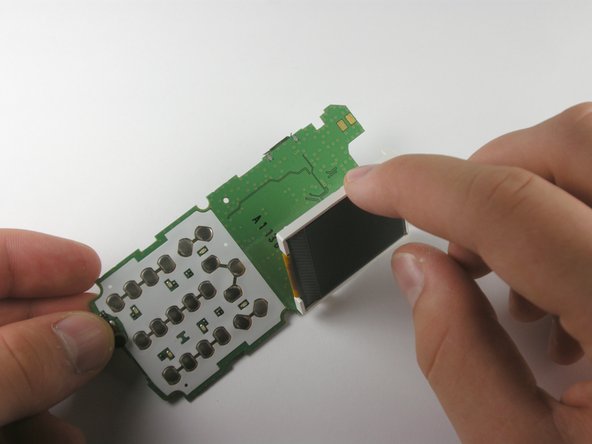


-
The upper left corner of the LCD display will be held in place with a small clip. Gently pull the small clip outwards, away from the surface of the motherboard.
crwdns2944171:0crwdnd2944171:0crwdnd2944171:0crwdnd2944171:0crwdne2944171:0