crwdns2935425:03crwdne2935425:0
crwdns2931653:03crwdne2931653:0

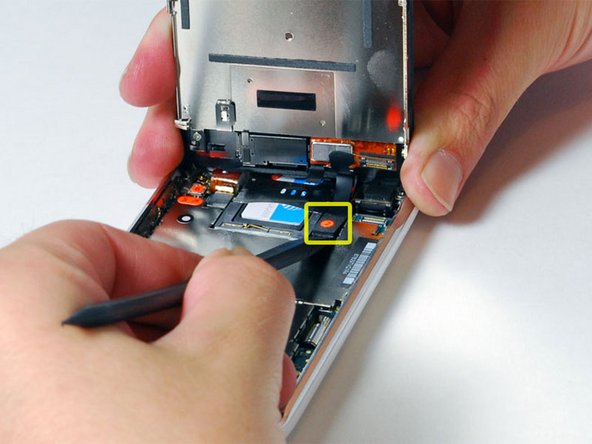




-
Use a spudger to disconnect ribbon cable(s) 1, 2, and 3.
-
Just a reminder. The 3rd cable is actually connected to the board by a port, which requires an inset connector.
crwdns2944171:0crwdnd2944171:0crwdnd2944171:0crwdnd2944171:0crwdne2944171:0